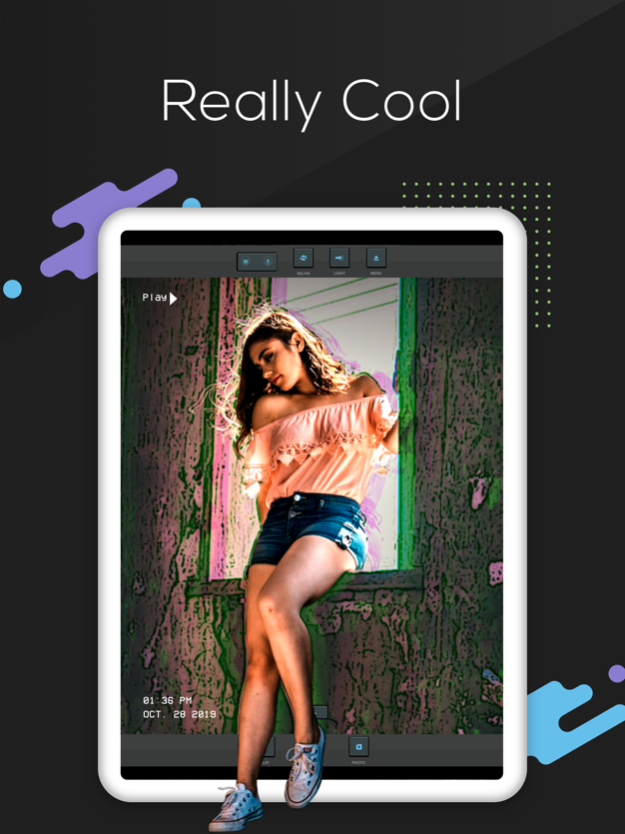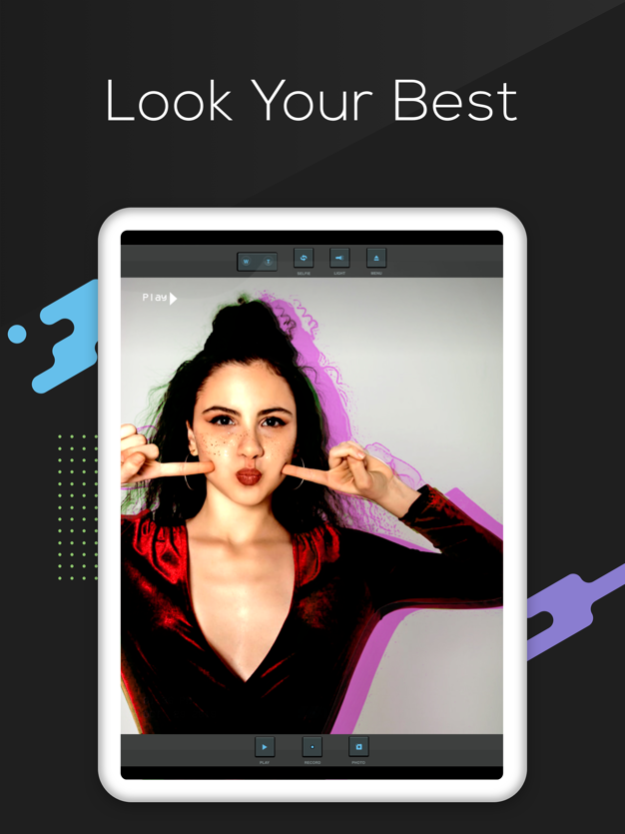DazeHaze
Continue to app
Free Version
Publisher Description
Have your own small photographer with you at all times with Daze Haze. The app works with a simple click of the screen. All you need to do is open it and there will be no need to edit your posts anymore, as every filter can be instantly applied on the app itself!
Daze Haze features a retro camera that revives the 80s film style. Color, texture, noise, and light are all restored to make your pictures seem like they come from another era.
Functions and Effects
Double exposure effect
Self-timer function
Flash in the dark effect
Camera grid to assist your pictures Fisheye lens
Old colors
User-friendly
Exposure adjustment
Saturation adjustment
Square frame effect
Pro subscription available for extra features
Note
New camera features are released from time to time. Make sure to update the app and enjoy all its new features!
Share your creative, professional-looking photographs on social media and create a collection of colorful Daze Haze pictures for everyone to see. Feel like an 80s movie star and get the attention you deserve!
About DazeHaze
DazeHaze is a free app for iOS published in the Chat & Instant Messaging list of apps, part of Communications.
The company that develops DazeHaze is Slader Inc.. The latest version released by its developer is 1.0.
To install DazeHaze on your iOS device, just click the green Continue To App button above to start the installation process. The app is listed on our website since 2024-04-27 and was downloaded 0 times. We have already checked if the download link is safe, however for your own protection we recommend that you scan the downloaded app with your antivirus. Your antivirus may detect the DazeHaze as malware if the download link is broken.
How to install DazeHaze on your iOS device:
- Click on the Continue To App button on our website. This will redirect you to the App Store.
- Once the DazeHaze is shown in the iTunes listing of your iOS device, you can start its download and installation. Tap on the GET button to the right of the app to start downloading it.
- If you are not logged-in the iOS appstore app, you'll be prompted for your your Apple ID and/or password.
- After DazeHaze is downloaded, you'll see an INSTALL button to the right. Tap on it to start the actual installation of the iOS app.
- Once installation is finished you can tap on the OPEN button to start it. Its icon will also be added to your device home screen.